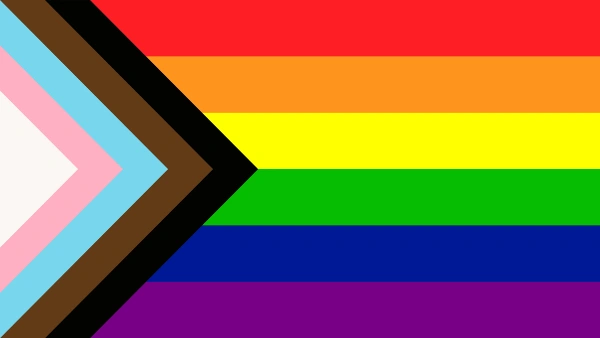Application for full retrospective online access for patients who already have online accounts to access their record
What will I be able to see when I access my medical record online?
You will be able to see a comprehensive summary of your medical record through your chosen GP online services provider or the NHS app. This includes:
- Your current and past diagnoses
- Your prescribed medications
- Your immunisation history
- Your allergies
- Your test results (both those performed at the practice such as urine tests and blood pressure, and those sent to the lab, for example blood tests)
- A summary of each consultation you have attended which may include any symptoms, examinations, procedures and medical or family history that were recorded
What are the advantages of accessing my online medical record?
Accessing your medical record can help empower you to manage your conditions by allowing you to review your progress and test results, and to remind yourself of what has been discussed in your appointments.
It can also be useful to have easy access to your immunisations, allergies and medication history.
If you travel then it could be particularly useful to have instant access to your medical history, just in case you should happen to need emergency treatment away from home.
Are there any risks associated with online records access?
Once you have access, you are entirely responsible for the security of your online medical record.
It is important to think very carefully about who, if anyone, you wish to share it with, and how you will keep your details safe.
No one should ever coerce (pressure) you into sharing your online medical record.
If you are worried that someone has accessed your account without your permission, or that you are at risk of being coerced in some way, then it is important you tell us immediately so we may help you.
Using a shared computer
You need to take extra care when using a shared computer to look at your records online.
This could be at the library, at work, at university or at home. To protect your personal information from others when using a shared computer.
You should:
- Look around to see if other people can see what is on the computer screen. Remember, your records contain your personal information.Look around
- Keep your username and password secret. Just like your bank account PIN you would not want others to know how to get into your records.
- Make sure you log out when you finish looking at your records so that no one else can see your personal information or change your password without your knowledge.
What should I do if I see information that is not about me, or that I believe to be inaccurate?
Despite our best efforts, it is possible that very occasionally a piece of information might end up in the wrong record.
- If you find any incorrect information you should let the practice know as soon as possible.
- By signing the consent form you have agreed that, if you see something in your account that does not belong to you, you will log out and contact the practice immediately.
- If you see information about anyone else in your records, log out immediately and let the surgery know as soon as possible.
- If you find something written about yourself that you believe to be inaccurate, it is also important that you contact the practice, ideally in writing, providing as much detail as possible about your concerns.
- Our administrators will then pass this on to your registered GP, who will review your notes and contact you to discuss them further if necessary. We will always notify you of the outcome of your query.
What should I do if I see information that I do not understand or that concerns me?
Whilst we do our best to make your information accessible it is possible that it might contain some terminology that you do not understand.
It is also possible that it may contain some things that sound alarming, or that you were not aware of.
You might see test results before your doctor has had a chance to discuss them with you.
Your GP will always speak with you to clarify anything you are not sure about but note that, as this is not a medical emergency, you may need to wait for a routine appointment or telephone call.
If it is possible that this may cause you distress, then it may not be advisable for you to access your records online.
If you want to find out more about anything in your online record, we strongly recommend that you use the Patient Access or NHS website to access reputable information.
We hope this information has been useful in helping you to decide if online medical records access is right for you.
For more information see NHS GP Patient Record page
Patients under the age of 16 cannot have their own account
Patients over the age of 16 must have their own personal email account which cannot be shared
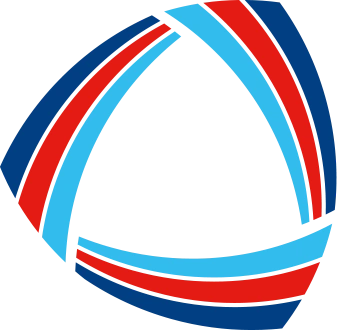 Armed Forces veteran
Armed Forces veteran
 disability
disability